how to update my city

July 28, 2018
#$%@4-

#$%@4-
.
5452
 On your location in your device then open Hello English app, it will automatically add your new location. If it doesn't happen, then go to your public profile and tap on the three dots which is given on top right corner. You can now see option 'update city' , tap on it and add your new location.
|
||||
|
#$%@4-
.
1
 I found the option of "update city" while the location service of the app is on, but the location is not updated. Is there any way I am able to fix it?
|
||||
|
Pammi
.
25693
 For updating your city, follow these steps:- 1. Open your public profile. 2. Click on three dots which are at the top of right corner. 3. It will show the option of "Update your city".Click on that. 4. Switch on location in your phone. After this, it will automatically add your current location in this app.
|
||||
|
Budh Vilas, Kanpur
.
-1
 it's not updated. please help me.
|